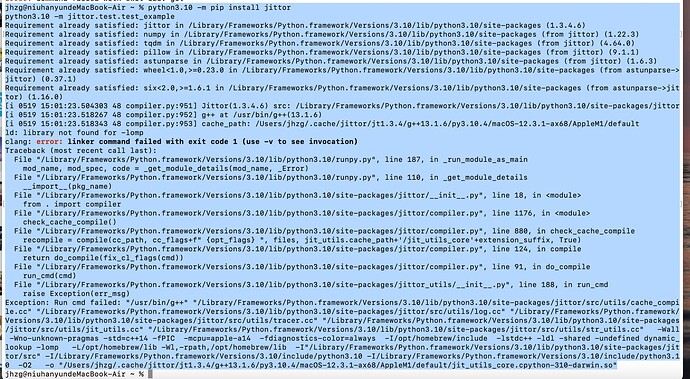使用MacBook Air (m1芯片),安装时将代码中的python3.7改为python3.10,报错
ld: library not found for -lomp
clang: error: linker command failed with exit code 1 (use -v to see invocation)
官网提供的下载代码只能应用于x86架构的芯片,对于m1应该如何安装
是否有按说明通过brew 安装相关依赖库呢
官网给定命令适用x86架构的芯片,m1是arm架构,是否有相关适用的命令呢
jittor 同时适配 intel 芯片和 M1 芯片的 macOS,安装方式相同,都需要先安装相关依赖。
按照官网输入命令后,会报错
python@3.7: The x86_64 architecture is required for this software.
是什么命令报错呢?
brew install python@3.7 onednn libomp
homebrew 已经不提供 python3.7 的安装,您已经安装完 python3.10 就不需要再安装 3.7 了。只安装后两个即可
brew install onednn libomp
只输入后两条命令(把3.7改完3.10)就会出现
ld: library not found for -lomp
clang: error: linker command failed with exit code 1 (use -v to see invocation)
您把整个运行输出都贴一下吧
请问您是通过什么方式安装python3.10的?
官网的安装程序
能确认一下这个文件是否存在吗 /opt/homebrew/lib/libomp.dylib
应该是不存在
这个的路径是/Applications/Polyspace/R2020b/toolbox/eml/externalDependency/omp/maci64/lib/libomp.dylib libomp.dylib
那看上去是 brew install libomp 没有安装成功,或者可能是您的 homebrew 主目录不是 /opt/homebrew。您可以检查一下这两个方面